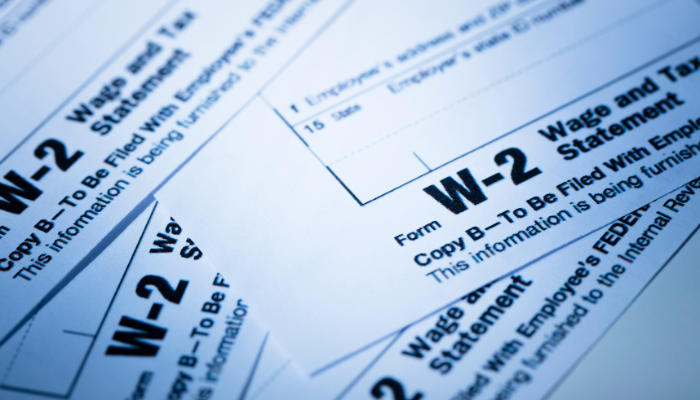It’s tax season, which means it’s time to gather your documents, crunch some numbers, and file your returns. If you’re an employee or contractor who used our services in the past fiscal year, one of the essential documents you’ll need is the W-2 form.
At ASAP Payroll, we understand the importance of this document and the need for a hassle-free way to access it. That’s why we’ve streamlined the process to ensure that you can get your W-2 forms quickly, securely, and without complications.
Step-by-Step Guide to Access Your W-2
To access your W-2 form, follow these straightforward steps:
- Visit the ASAP Payroll Log-in Page: Start by navigating to https://asappayroll.com/log-ins/
- iSolved Employee Login: Select the iSolved Employee Login link to proceed.
- Log In with Your Credentials: Enter your username and password to access your account.
- Navigate to Your W-2: Once logged in, click on the menu [☰] in the upper left corner, select “Pay and Tax,” then choose “Year End Tax Forms.”
- View Your W-2: You’ll be presented with a historical view of your W-2 forms, with the most recent year displayed at the top.
- Download or Print: Click “view” on the W-2 you need to access. You can download or print your W-2 from there for your records and tax preparation.
Why ASAP Payroll?
ASAP Payroll is dedicated to making your tax season as stress-free as possible. Our platform is designed with you in mind, ensuring that accessing your tax documents is straightforward and hassle-free. This commitment to user-friendliness and security sets us apart and is why we’re the preferred choice for payroll services.
Get Started
Don’t let tax season become a source of stress. Log in now to download your W-2 and streamline your tax filing process with ASAP Payroll. Our team is here to support you every step of the way, ensuring that you can focus on what truly matters—your work and your life.