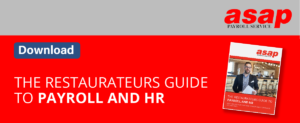Small business compliance has never been more complex. This eBook will introduce you to the leading challenges and solutions that will help you to stay on the right side of the law. It’s important to understand regulations and create compliant processes. This way, you protect your employees, customers, and your entire business. Managing compliance allows you to focus on the work that matters, and to leave the worrying behind.
FMLA, COVID Leave, and PTO
Occasionally, employees need to leave work. This can be for medical emergencies, planned medical procedures, family support, or leisure. Several laws govern the management of these kinds of leave, and they affect most employers.
Managing multiple types of leave can become a full-time job if you don’t have the right tools. Let’s break down the main leave laws:
Family and Medical Leave
The Family and Medical Leave Act (FMLA) entitles eligible employees to take unpaid, job-protected leave for specified family and medical reasons with the continuation of employer health insurance coverage.
In March 2020, Congress passed the Families First Coronavirus Response Act (FFCRA) which includes The Emergency Paid Sick Leave Act (EPSLA).
The FFCRA requires employers to provide paid leave through two separate components;
- The Emergency Paid Sick Leave Act (EPSLA)
- Emergency Family and Medical Leave Expansion Act (Expanded FMLA)
The EPSLA is the second law contained in the FFCRA that provides paid leave. Specifically, it provides full-time employees up to 80 hours (two weeks) of paid sick leave for basically the same coronavirus-related reasons as outlined in the EFMLEA.
Paid Time Off
Paid time off is offered by many employers. In most cases, employers allow employees to accrue time off based on their work history. Typically, employers offer a specified number of accruable hours for every week on the job. Tracking and managing the number of hours accrued, and the number of hours the employee has applied to time off is where employers can get tripped up.
Except for the previous types of family and medical leave, there are no federal laws that mandate employers provide paid time off. However, many states regulate PTO to some degree.
24 states: Alaska, Arizona, California, Colorado, Illinois, Indiana, Kentucky, Louisiana, Maine, Maryland, Massachusetts, Minnesota, Nebraska, New Hampshire, New York, North Carolina, North Dakota, Ohio, Oklahoma, Pennsylvania, Rhode Island (after one year of employment), Tennessee, West Virginia, and Wyoming—and the District of Columbia have laws regarding payment of accrued vacation time.
‘Use it or lose it’ policies are prohibited in California, Montana, and Nevada. In addition, some cities regulate PTO. Check your state and local departments of labor.
Case Study: Delta Fabrication
Complying with FMLA and COVID leave while administering company PTO is not a simple task. Our example case shows how tricky leave compliance can be.
Delta Fabrication, a California-based sheet metal manufacturer, paid $19,694 in back wages to 71 employees after a Department of Labor (DOL) investigation. The company wrongly paid workers only two-thirds of their regular rates when they took coronavirus-related sick leave, a violation of the Families First Coronavirus Response Act (FFCRA).
DOL investigators found that Delta Fabrication first used the employees’ available accrued sick days to compensate them, wrongly subtracting hours from the workers’ accrued sick leave instead of providing the additional leave provided by the act. https://www.dol.gov/newsroom/releases/whd/whd20201124
Correctly administering leave is a compliance minefield for even experienced HR professionals. Common problems include:
- Failure to notify employees of FMLA and COVID-related leave rights
- Failing to confirm when employees become eligible for state or federal leave
- Managers who don’t understand FMLA or EPSLA or who neglect to inform HR when an employee takes leave
- Failure to keep sufficient records including separate documentation for FMLA and COVID leave
- Penalizing an employee who takes protected leave
- Failure to create a formal PTO policy
- Failure to enforce PTO policies equitably
Solution: Automated PTO and Leave Management
With Automated PTO and Leave Management, you simply set up custom time-off categories. This allows you to allocate, accrue and track the use of federal FMLA and COVID leave, state family leave, vacation, and company PTO. Automatically.
Automated leave management benefits employees and managers as well. Employees can check their leave balances and request time off using any mobile device. Managers have all PTO requests in one location and can approve, modify or deny.
In addition, managers can see employees on leave or scheduled for leave as they build shift schedules.
Automated PTO and Leave Management streamlines PTO tracking and ensures employers can see the big picture before approving or declining time off. Automated time and attendance also provides historic data that can make audits easy, productive, and worry-free.
Exempt vs Non-Exempt Classification
Employers must recognize the classification of their employees. State and federal laws regarding overtime and variable pay schedules depend on those classifications, and there can be trouble if records are inaccurate or absent, altogether.
Employers who fail to classify non-exempt employees correctly are on shaky ground when it comes to compliance.
What is an exempt employee?
The ‘exempt’ in exempt employee signifies that the employee is exempt from the overtime protections in the Fair Labor Standards Act (FLSA). In other words, the employer doesn’t have to pay overtime, generally time-and-a-half their regular rate for weekly hours above 40.
What qualifies for exemption from overtime laws?
The Department of Labor lists several categories of employees who are exempt from overtime laws. This is sometimes called the ‘white collar’ exemption. To be exempt, employees must meet the duties and wage test for all requirements. Remember that it’s the actual job duties that count, not the job title. Note that the salary threshold increase in 2020 did not affect the classification rules.
What is a non-exempt employee?
Any employee that doesn’t meet the salary and duties test mentioned previously must be paid overtime. Most hourly workers are non-exempt. This is far from straightforward. Even if the employer classifies correctly, if they don’t track time properly, they can violate overtime laws. Pitfalls include failing to track rest periods, illegal tip pooling practices, off-the-clock work, and difficulty tracking time for mobile and remote employees.
Case Studies
Zeigler Auto Group paid $85,000 in back wages to 214 employees for misclassifying non-exempt workers, failing to pay minimum wage and neglecting to maintain accurate payroll records. https://www.dol.gov/newsroom/releases/whd/whd20210331
One of the most famous cases of misclassification involved a $50 million judgment against MetLife. The claimants were former Claim Specialists. Up until 2013, these employees were paid hourly. As non-exempt, they were also paid overtime when they exceeded 40 hours a week. According to the plaintiffs, weekly overtime work was common. In 2013, MetLife reclassified the Claims Specialists as exempt salaried employees. Since their job duties didn’t change, MetLife was asking for trouble. The plaintiffs claimed that they continued to work 45-60 hour weeks. The judge agreed that the employees were due overtime pay.
Classification affects more than overtime laws. It can impact benefits eligibility, minimum wage protections, and workers’ comp eligibility. In addition, employers who fail to pay legitimate overtime could face state as well as federal penalties.
The Solution: Automated Time and Attendance
There are three main steps for complying with classification laws:
- Follow the federal and state rules for classification,
- Track every minute worked by all employees regardless of classification, and
- Save all timecards and payroll records.
With Automated time and attendance, you automate employee timekeeping. Employees punch in and out with a hardware clock or mobile app. The software creates and saves virtual timecards so you don’t have to worry about the recordkeeping requirements.
In addition, Automated time and attendance helps you avoid the complicating factors that can trip up employers. These involve meals/breaks, mobile employee oversight, tip tracking, and employee timecard padding.
- Meal/break prompts and early break clock-in lockout
- Schedule enforcement
- Geofencing for mobile employees
- Missed punch alerts
- Tamper-proof virtual timecards
- Audit-ready timekeeping records
Meals and Breaks
While there is no federal law on work breaks, many states have laws that apply to rest periods. Generally, the laws mandate a paid or unpaid break for a minimum number of hours worked. Thousands of employers violate these laws every year.
In many cases, the employer assumes employees are “cool” with a lax policy. However, when challenges arise, the employer will always be the one to be penalized if records aren’t in order.
Case Studies
A San Diego company agreed to pay $35,000 to settle a lawsuit over meal breaks. The court found the company automatically deducted 30 minutes from employees’ time worked regardless of whether the employee took a break. The employer had to pay 30 minutes’ back pay plus penalties for each day an employee was improperly docked time.
https://hrdailyadvisor.blr.com/2004/03/01/meal-and-rest-periods-employers-settle-lawsuits-claimi
In April 2019, a jury awarded a class of 5,000 California-based Walmart fulfillment center employees over $6 million in damages for multiple violations including missed meal breaks which are required in California. The court found the company failed to pay for all hours worked, pay overtime, provide meal periods, provide rest breaks, pay final wages, and provide accurate itemized wage statements.
https://www.californiaemploymentlawreport.com/2019/05/five-lessons-for-california-employers-from-6-million-verdict-against-walmart/ng-back-overtime-for-missed-breaks-know-the-rules-and-the-penalties/
The Solution: Automated Time and Attendance
Don’t let rest periods cause compliance problems. Each of the items listed above can be solved with a fully automated time and attendance solution. With this solution in place, you can rest assured that you have your bases covered when it comes to break and mealtime compliance.
Protect yourself with:
- Time clock prompts for unpaid breaks
- Manager alerts for missed break punch-outs
- Real-time manager oversight of mobile employees on break
- Automated record keeping of shift punches including rest periods
Minimum Wage
A minimum wage law sets the lowest hourly rate an employer can pay employees who are covered by the law. The current federal minimum wage is $7.25 per hour. It was enacted July 24, 2009. 29 states and the District of Columbia have a minimum wage above the federal level.
Most state-level minimum wage laws increase incrementally over several years. The upward adjustments generally occur on January 1, but some states don’t stick to the calendar year. It’s critical to know the specifics of your state’s minimum wage law!
In addition, it’s crucial that employers understand that when the state and federal minimum wage laws differ, employers are obligated to pay the minimum wage that is most favorable to the employee. In other words, if your city passes a minimum wage of $14/hr, you can’t pay the federal minimum wage of $7.25.
What about workers who receive tips?
The federal law allows an employer to pay a tipped employee not less than $2.13 an hour in direct wages as long as all three of the following conditions are met:
- If $2.13 per hour (or hourly rate above this) plus the tips earned equals at least the federal minimum wage
- The employee is allowed to keep all earned tips
- The employee customarily receives more than $30 a month in tips
If an employee’s tips combined with their direct wages (at least $2.13/hr) do not equal the federal minimum wage, the employer must make up the difference.
Note that the federal minimum wage doesn’t apply to all young workers and full-time students. Get details on these exceptions on the Department of Labor website.
Minimum Wage and Overtime
Wage and hour laws, especially those involving minimum wage don’t exist in a vacuum. When you violate one law, there is a domino effect.
For example, suppose you use paper timecards and one of your managers isn’t strict about employees recording their time. At the end of the pay period, she gathers the timecards and notices several missed punches.
She’s too busy to ask each employee when they worked, so she estimates the shift times. Then she sends the completed time cards to the payroll manager. When the checks are deposited, a minimum wage non-exempt employee gets a paycheck that’s based on inaccurate hours. The employee had actually worked 43 hours that week but the timecard listed 38.
At this point, you have violated both minimum wage and overtime. When you divide the check total by the time the employee actually worked, the hourly rate had fallen below minimum wage, PLUS, you owe the employee overtime for the 3 overtime hours.
Case Studies
Businesses that violate minimum wage laws routinely face hefty fines. For example, two Connecticut restaurants paid $137,465 in back wages and liquidated damages to workers after the DOL ruled that they violated both minimum wage and overtime.
https://www.dol.gov/newsroom/releases/whd/whd20210405
Off the Clock Work is Illegal
A Florida restaurant had to pay $19,000 in back wages and penalties when they failed to pay servers for their entire shift. The investigation found that the company didn’t compensate for time worked prior to when the servers’ first customers arrived.
https://www.dol.gov/newsroom/releases/whd/whd20210324
The Solution: Automated Time and Attendance
Automated time and attendance assures that your employees are logging their hours and recording breaks and overtime.
With automation in place and multiple punch-in options for your employees, automated time and attendance can help keep you clear of any future trouble regarding minimum wage issues.
The following features protect you from violating minimum wage laws:
- Biometric time clocks with schedule enforcement
- Configurable pay rates
- Tip tracking
- Meals/breaks prompts
Overtime
The Fair Labor Standards Act has been around since 1938. Regardless, thousands of employers fail to comply (either knowingly or unknowingly) with the FLSA overtime rules. Some violators are well-known multi-million dollar corporations.
When is overtime pay mandatory?
Employers must pay overtime when hours worked by a non-exempt hourly worker exceed 40 in a defined work week. The overtime pay rate under the Fair Labor Standards Act (FLSA) must be at least time and one-half the employee’s regular rate of pay. No limit is imposed on the number of hours worked in a workweek for those over age 16. Overtime pay is not required for work on weekends, holidays or regular days of rest, unless the employee has exceeded the overtime hours limit in the workweek. State, local, union and industry-specific laws may also apply.
Case Studies
Overtime violations usually result from either misclassifying non-exempt employees or failing to track all employee time.
A Las Vegas plastering company had to pay $137,174 in back wages owed to 156 piece-rate employees who weren’t paid overtime.
https://www.dol.gov/newsroom/releases/whd/whd20210319
An Ohio-based home health agency was fined $327,848 for multiple violations including not paying overtime when travel time between clients pushed aides over a 40-hour workweek.
https://www.dol.gov/newsroom/releases/whd/whd20210316-0
The first line of defense against overtime violations is to track all employee time for every shift!
In addition:
- Make sure overtime-exempt employees meet FLSA duties test
- Make sure independent contractors meet the IRS criteria
- Don’t require off-the-clock work
- Know overtime laws regarding piece-rate work
- Know tip laws
- Compensate correctly for “call-in” shifts or “on-call” work
- Know meals/breaks laws
- Pay employees for training time, putting on uniforms and traveling between job sites throughout the day (traveling from home to the first job site or client is not generally compensable time)
Unplanned Overtime Costs You Big Time
While we’re on the subject of overtime, it’s worth pointing out how unplanned overtime impacts your labor budget. A recent Deloitte study of over 800 U.S. employers revealed an average of 31 unplanned overtime hours each week, per company. Let’s do the math: if your company has an overtime wage of $25, 31 hours a week would add up to a yearly cost of over $40,000.
By limiting unplanned overtime, you not only reduce the risk of a violation, but also save your labor budget.
Automated Time and Attendance Works Overtime to Keep You Compliant
Automated time and attendance can help you track employee time and provides alerts and notifications when an employee is approaching overtime status. With automation in place, you have more control over your budget and all the right information for an accurate audit.
Automated time and attendance provides the following tools for overtime compliance:
- Alerts for overtime hours thresholds
- Meal/break early punch lockout
- Overtime calculation by job code
- Tip reporting
- Flexible scripting for state or local overtime laws
- Audit-ready record keeping and reporting
- Mobile location management
Contractor vs Employee Classifications
Do you employ independent contractors? Are you sure they qualify as “independent?” The DOL estimates that between 10% and 30% of employers misclassify their employees and independent contractors. Misclassification can result in minimum wage, overtime, and FMLA violations. You can find the duties tests here: US Department of Labor.
Case Study
Companies often misclassify employees because of the additional costs and expenses typically related to employees. However, misclassifying employees leaves the employer open to litigation, a tarnished reputation, and costly fines.
An investigation by the DOL found Minnesota-based Cable Equipment Services violated FLSA overtime, minimum wage, and record keeping requirements when they failed to pay 41 market contractors and drivers overtime and minimum wage. The company treated the workers involved as independent contractors instead of employees. However, investigators found that the workers met the definition of employees. The defendants agreed to pay $350,000 in back wages and liquidated damages.
Employers should carefully review their independent contractors to determine if any of the workers should be classified as employees.
The Solution: Automated Time and Attendance
Automated time and attendance minimizes much of the administrative and regulatory burden of classifying workers, tracking work time, and maintaining compliant records.
Tools include:
- Employee classifications
- Automated timekeeping
- Audit-ready record keeping
Automated Time and Attendance for Compliance Confidence
Our time and attendance solution provides an easy and effective way to maintain compliance with a variety of challenges that cause trouble for many employers. Ready to up your game when it comes to compliance? Contact us today.